Meet our customers
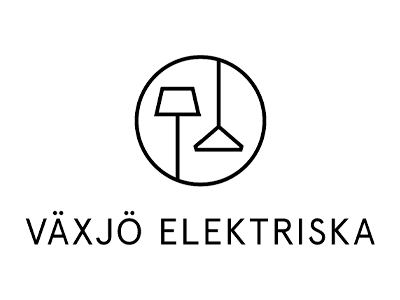






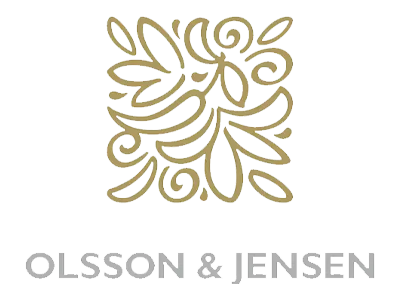
Reduce time spent on inbound & replenishment by over 30%
Effortlessly handle incoming deliveries using your handheld mobile device by scanning parcels, boxes, or pallets.
Bitlog WMS will alert you when it's time to restock a picking location and recommend from which buffer location.
Pick the right items & orders at the optimal time
Scan the item, shelf location, or pallet when picking your order and eliminate picking errors.
Pick one or multiple orders simultaneously. Bitlog WMS supports all picking methods.

Monitor your inventory using your preferred stock take method
Efficient, paperless inventory management directly within the mobile app. Create stock take assignments or apply zero stock balance checks.
Start picking orders in under 15 minutes
"Bitlog is a system that is incredibly easy to use. I haven't encountered any other systems that are as simple to manage and as user-friendly as Bitlog."
Nicklas Axell, Hultafors Group

SaaS WMS
Mobile Application
All warehouse tasks, from inbound to outbound, is handled with our user-friendly mobile app.
Web portal
All configurations, automations and data is available in real-time in the web portal. Access from any device at any time.

Automatic updates - access new features upon release
It is time to say farewell to time-consuming and expensive upgrade projects. Instead, say hello to automatic updates and regular upgrades and launches of new features and improvements.


"When we started working with Bitlog WMS, we set a goal of 100 order lines picked per hour within a year. We achieved that in four months."
FAQ
Below you will find some of the most frequently asked questions about Bitlog WMS Express.
What integrations do you provide?
We have a professionally curated API connection library with ready-to-use API access to the most popular e-commerce platforms, as well as finance, TA, and ERP systems.
Curious about a specific integration? Contact us here, and include your question in your submission.
Is Bitlog compatible with iOS and Android?
Yes. The Bitlog WMS mobile application and the Web Portal are both compatible with iOS and Android.
How long is the implementation process?
The duration of the implementation process may vary depending on the scope of the project. Please inform us if you have a specific date you would like to go live.
Can we use hand scanners?
Yes, Bitlog WMS seamlessly integrates with a wide range of hand scanners.
Do we need to pay for upgrades?
No, our upgrades are included at no additional cost. Bitlog WMS is automatically upgraded multiple times a year, ensuring that you always have access to the latest version.
Can we add more users and features?
Yes, you have the flexibility to add functionality whenever you need it and effortlessly incorporate new users as necessary.
Reach out to your customer success manager for more information.
Is Bitlog WMS a cloud-based WMS?
Yes, Bitlog WMS is a cloud-based solution for warehouse management. You don't have to install the system (on-premise).

