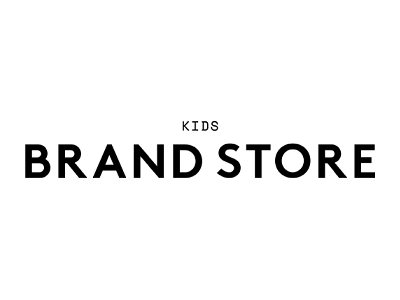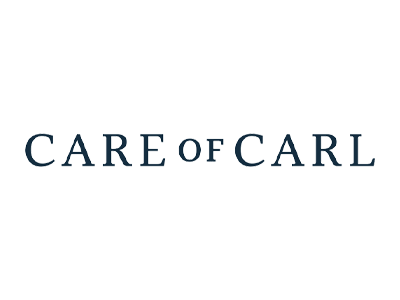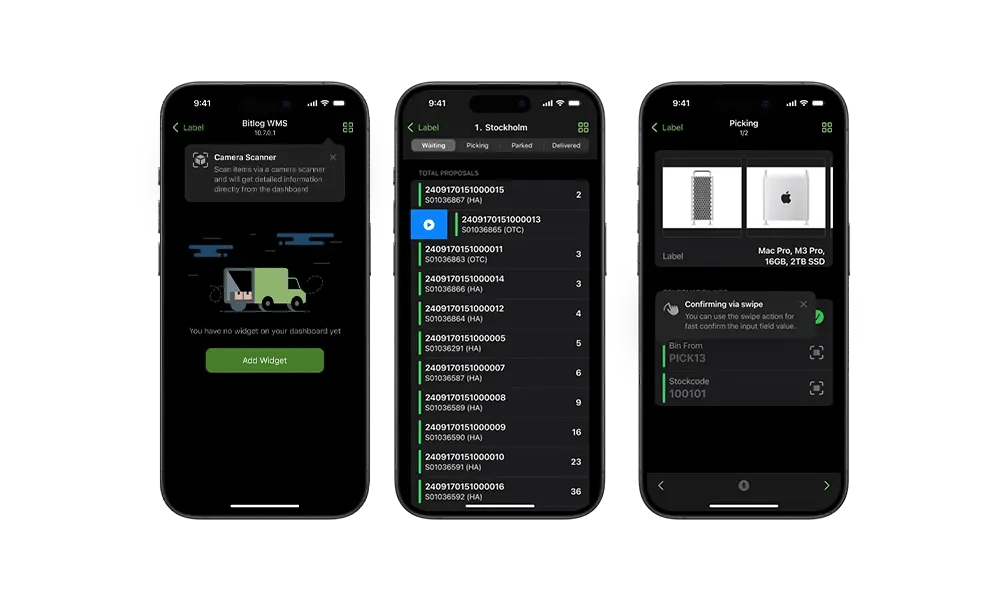
A user interface you'll love just as much as our customers! 💚
You will find the same user-friendly UI in both the web portal and the mobile app. New employees become self-sufficient in 15 minutes.
"With Biltog WMS, it's incredibly easy for head office staff to get started and pick orders when needed."
Adam Söderkvist, Care of Carl
Save 30% of the time you spend on inbound deliveries
Using predefined rules, Bitlog WMS suggests a picking location, buffer location, or whether the items are sent directly to cross-dock.

Access new features immediately upon release
Bitlog WMS is cloud-based and is regularly updated with new features in both the web portal and the mobile app. You always have access to the latest version.
Always at no additional cost.
Care of Carl saves .25%. in staffing costs using Bitlog WMS

"We have reached savings of up to 25% in staffing costs and are 40% more efficient in the warehouse."
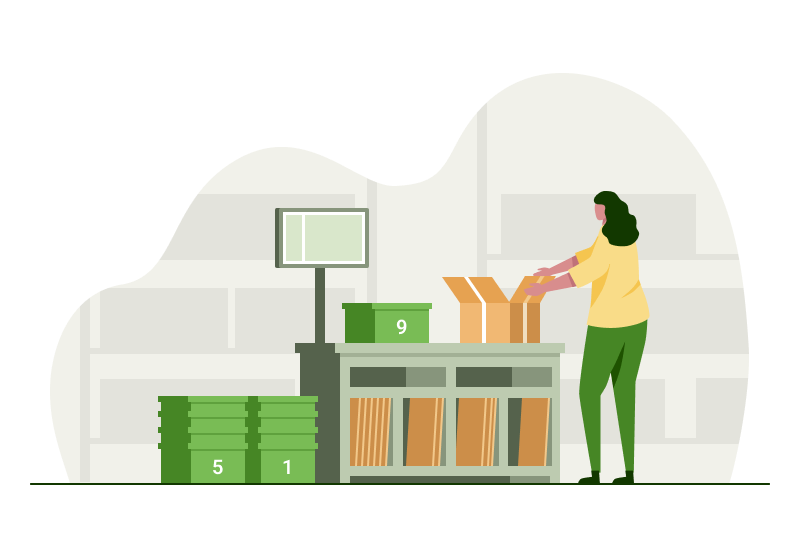
A system that grows alongside your warehouse needs
Bitlog WMS is a modular, cloud-based platform where you can easily add more features, additional users, automation or warehouse locations when needed.
The autopilot handles operations and delivery planning
The autopilot is the brain of Bitlog WMS. It monitors your inventory levels, sales orders, purchase orders, and more. It prepares efficient picking suggestions directly on your mobile device and plans the delivery of all orders.
Pick one, pick many - choose the picking method that fits your warehouse
Whether you want to pick one order at a time, many simultaneously, or through a combination of AutoStore and conveyor belts, Bitlog WMS supports it.
Less walking with optimized picking routes
Bitlog WMS route optimization assists you in picking orders efficiently by suggesting the shortest and most optimal path in the warehouse, regardless of the picking method.
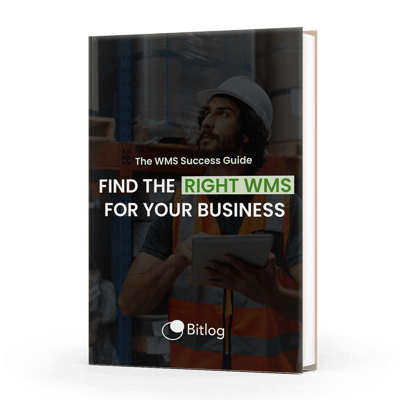
How to Choose the Right WMS for Your Warehouse
We have gathered everything you need to know, all the questions you need to ask, and spiced it up with our best tips and recommendations for your choice of warehouse management system (WMS).
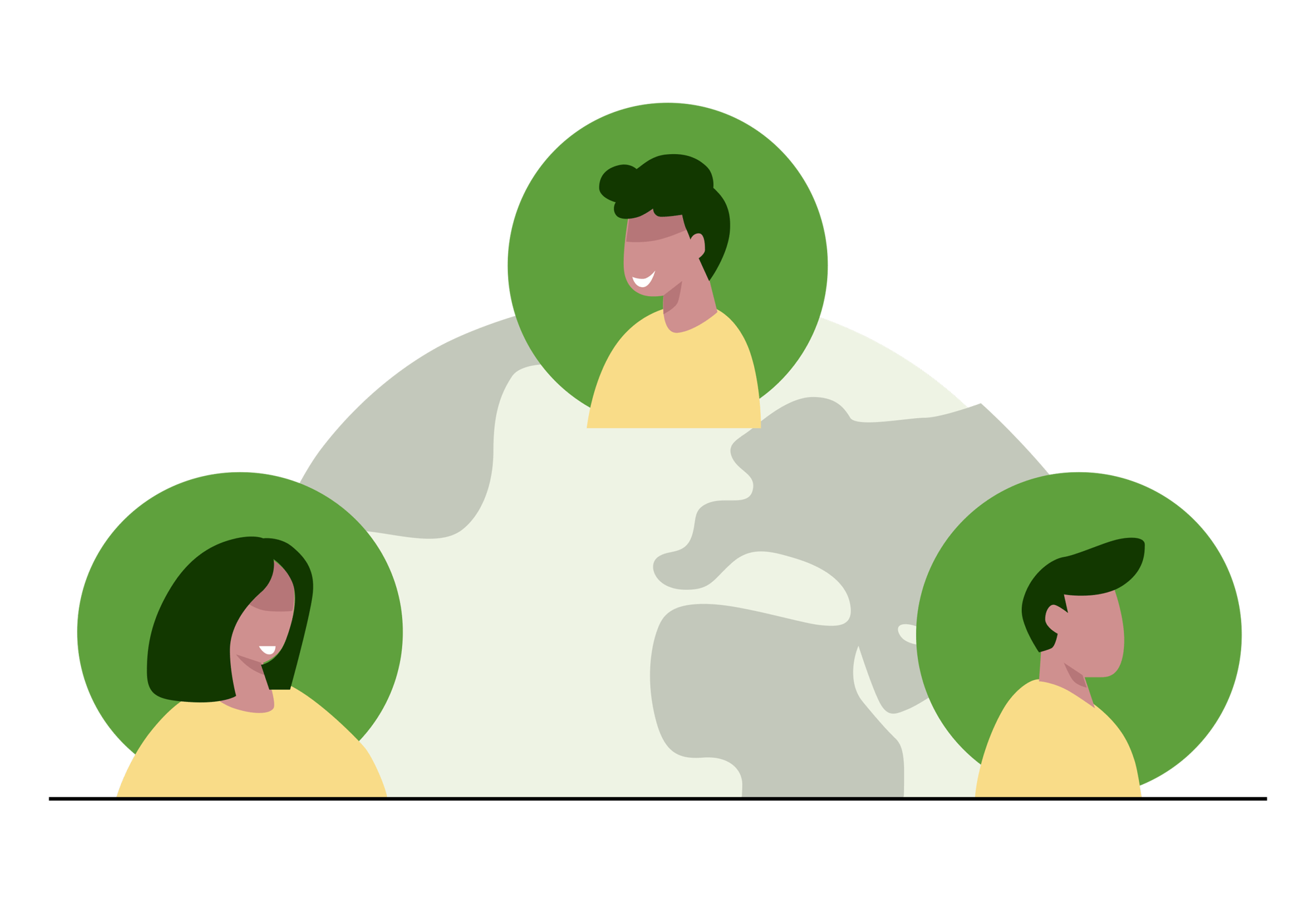
Multisite warehousing? No problem!
Bitlog WMS supports multisite warehousing, which you can control through the web portal and permission settings.
"We use Bitlog WMS at four of our warehouses in Sweden, Poland, and North America, and each warehouse has different levels of complexity."
Nicklas Axell, Hultafors Group

Monitor your warehouse performance in real-time 📊
With Bitlog WMS, you can effortlessly track the performance of your warehouse, employees, specific itema, and more, in real-time. You have complete control over staffing and inventory levels.
Generate reports directly from Bitlog WMS or connect to an existing BI system.
Automation ready?
Whether you're considering conveyor belts, freight elevators, or AutoStore, the integrations are ready-to-use and the expertise is available at Bitlog.
"The interaction between AutoStore and Bitlog has worked exceptionally well and supports our core processes in an excellent manner."
Johan Torudd, Nordic Nest
Our customers say it best

Care of Carl
—
Magnus Olsson
Head of Logistics"With Bitlog WMS, we've seen a fantastic 40% boost in efficiency and have also managed to reduce our staffing costs by 25%"
Read more

Nordic Nest
—
Hampus Bergdahl
Data Engineer"Getting new team members up to speed with Bitlog is a breeze, which is super important for us since we run a seasonal business."
Read more

Apohem
—
Anette Mühlbach
Head of Logistics & Purchasing"When we started working with Bitlog WMS, we set a goal to pick 100 order lines per hour within a year. We reached that goal in just four months!"
Read more
FAQ
Answers to some of the most common questions about Bitlog WMS Advanced.
Integrations
We offer ready-made standard integrations with carefully selected API connections to the most widely used e-commerce platforms, as well as financial, TA, and ERP systems. New integrations are continuously added. View all integrations
Do you have a question about a specific integration? Contact us!
iOS and Android
Yes, Bitlog WMS is compatible with iOS and Android devices. The web portal is cloud-based and can be accessed from any device.
Implementation
The duration and cost of implementation vary depending on the scope of the project. Please let us know the date you wish to go live.
Fill out this form to get in touch with our experts.
Upgrades & Cost
All our upgrades are included at no additional cost. Bitlog WMS is automatically updated regularly, ensuring you always have access to the latest version.
Some advanced & enterprise functionality is licensed.
Add features and users
Feel free to add more features whenever you like and add new users as needed. You only pay for active users and modules.
Advanced features
In Bitlog WMS Advanced, we also support, among other things:
- multisite
- expiration dates
- external batch numbers
- advanced inventory
- deviation management
- returns management